settings.json
Description
Settings.json contains some important information about your campaign.
Duel related settings
These settings affect the user while in a Duel.
In older versions of the App, an embed of Duelingbook.com was used as the dueling simulator.
In modern versions of DDM, the App has its own simulator. However, for backwards compatibility, some of the names for these settings still reference "Duelingbook".
- "Duelingbook_Name": String - The player's name on the Duel Screen will be set to this.
- "Duelingbook_Avatar": String - The player's avatar on the Duel Screen will be set to this image from the /duelingbook/ folder. Example: "image.webp"
- "deckBuilderImage": ImageURL- The deckbuilder background will be set to this image, from the /background/ folder. Example: "image.webp"
- "allowDuelingBook": Boolean - Set this to true if you are using Custom Cards, and have set up duelingbook integration.
- "noLossDRAW": Boolean - If true, a DRAW will not result in a loss for either player. If false, a DRAW will result in a loss for both players. Default is false.
- "hideEMZ": Boolean - if true, the Extra Monster Zones cannot be used.
- "hideSideZones": Boolean - if true, each player will only have 3 monster zones and 3 spell/trap zones.
- "relevant": Array of terms - forces UI elements on the duel screen to always be on/off. Legal terms are: ["counter", "!tuner"].
Life related settings
These settings affect the outcome of a campaign, or the player's life counter.
- "defaultDeathEvent": EventID - The ID of the ends event that should be played if the player reaches 0 lives. Example: "defaultLose" (the ID of an ends event)
- "defaultVictoryEvent": EventID - The ID of the ends event that should be played if the opponent reaches 0 lives, and does not want to continue. Example: "defaultWins" (the ID of an ends event)
- "startingLives": Integer - Sets the number of Lives that the player starts with. Default is 3. If 999, the lives will not be be displayed at all.
Dungeon Master related settings
These settings are only relevant for PvDM (Player versus Dungeon Master) Campaigns.
- "dungeonMasterMode": Boolean - If your game is PvDM, this should be set to true.
- "dungeonMasterMessage": String - If your game is PvDM, you can leave a message for the Dungeon Master. This will be shown on their "Select Deck" screen.
Deckbuilder related settings
These settings affect the user while deckbuilding.
- "cardFrame": String - Sets the default card frame image. See below for the options. Default Series-10.
- "minimumMaindeckSize": Integer - Sets the smallest legal maindeck size. Default is 40.
Other settings
Other settings.
- "custom": Boolean - Set this to true if you are using Custom Cards.
- "rarity": Object - Contains arrays of the cards in your campaign that have rarities. See below for more information.
- "maximumItems": Integer - Maxumum number of items that a player can have. Default: unlimited.
- "variables": Key-Value Pairs - Contains variables that will be set as soon as the game begins.
- Example: "variables": {"key": "value", "key2": "value2"}
cardFrame
"series-10"

"series-6"

"series-3"

"series-2"

"series-1"

"rush-duel"

rarity
Object Key
The Key in the key value pair is the name of the rarity,
(EG to the right, "Shiny" and "Very_Shiny")
and is also the name of a .webp image in your /pack/ folder which is "overlayed" onto the cards of that rarity.
Object Value
The value is an array of every card name which has that rarity.
(EG to the right, ["Summoned Skull", "Red-Eyes Wyvern"]).
Every copy of this card in the campaign will have this rarity.
Effect
This is purely a visual effect. It does not affect the chance of seeing certain cards in pick/pack/etc events.
"rarity": {
"Shiny": [
"Summoned Skull", "Red-Eyes Wyvern"
],
"Very_Shiny": [
"Dark Magician", "Blue-Eyes White Dragon"
],
}
Shiny.webp, in the /pack/ folder
Tags
In addition to rarity, you can can also assign cards a "Tag". A Tag has no visual effect for the player, but can be used in events that use the extendWithSearch / shrinkFromSearch attributes.
"tag": { "searchers": [ "E - Emergency Call", "Reinforcement of the Army" ] }
